Is Your Broadband Fast Enough? Here’s How to Check
July 19th, 2016 by admin
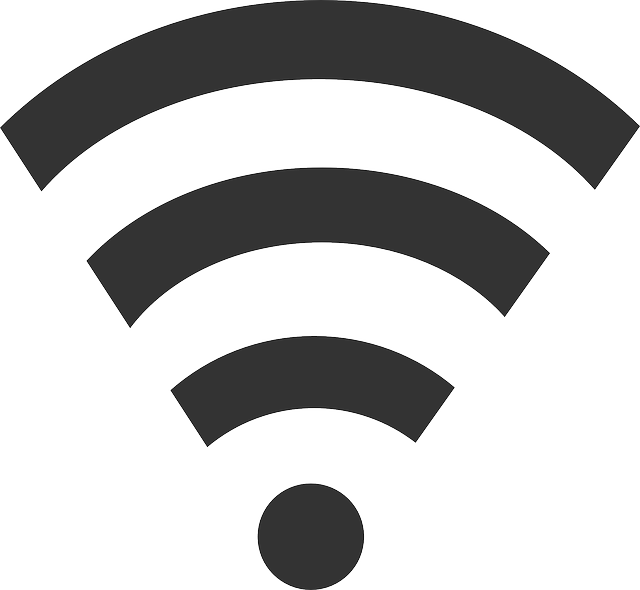
How fast is your company's broadband Internet speed compared to ten years ago? Chances are that while your online connection at work back then was faster than your first home Internet service (think of that annoying dial-up modem noise), if you tried using that "primitive" DSL at work today the relatively slow data speed—with frequent "lag"—might drive you crazy.
Do you know your current broadband speed? How can you find out? How fast is considered "standard" for everyday business use?
These are questions we'd like to look at today.
Free Tests Galore
The most popular free third-party broadband speed test is Ookla's Speedtest.net. In just moments, Speedtest—via a cool speedometer-like interface—determines download and upload speeds (the time it takes to exchange data, measured in Mbps) between the computer and a test server. It also "pings" the computer to determine latency—the time (in milliseconds) it takes for a single "packet" of data to travel from Point A to Point B and back, versus jitter—any fluctuation in that time over several seconds. Excessive jitter (20 milliseconds or higher) can affect the quality of VoIP phone service, video-conferencing, and other streaming media.
Other free tests include SpeakEasy from MegaPath and Bandwidth Place. Each offers very similar measurements, ensuring a reasonable level of accuracy.
A single broadband speed test is usually just a "snapshot" of service at that particular time. Other than physical distance from the testing server, connections can be affected by peak Internet traffic, during the workday, or evenings—considered "prime time" for home video streaming and online gaming. Establish a baseline by conducting multiple tests throughout the day.
How Fast Is "Fast Enough"?
Most MSPs offer customers a "lump sum" of total bandwidth shared by every onsite computer, laptop or mobile device. For basic tasks (email and web browsing), each device should average a minimum download speed of about 2.0Mbps. For users dependent on frequent video chats or streaming video, 5.0Mbps offers better performance.
Upload speed is almost always less than download speed, because more data is "delivered" than "sent" online. Higher-than-average upload speeds are important for live two-way video (an extra 0.5Mbps for standard definition or 1.5 more for Full HD), or for users who frequently access work files from home.
If your current broadband speed measurements fall short of your MSP's guaranteed SLA levels, hold their feet to the fire to make sure you're getting what you've paid for. Ask them to run network diagnostics to detect any issues on their end and to recommend onsite improvements if necessary. If that doesn't work, it's time to shop for a better solution—talk to us.
Posted in: Managed IT Services, Support, Knowledge

