The Cost of Memory: Trends to Impact Your Upgrade Cycle
June 6th, 2017 by admin
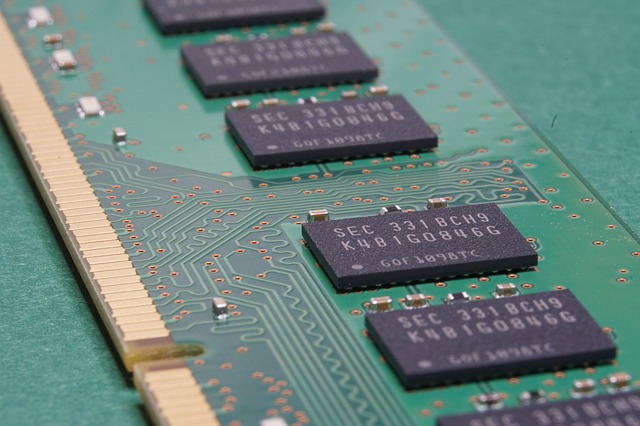
Computer memory market trends could play a role in your business’s decision on when to upgrade or replace employee computers. According to PC World, the technology research experts at Gartner predict that prices for both RAM and Solid State Drives (SSDs) will start to decline in 2018—and then crash in 2019.
Unlike the typical technology price trends that drop as devices age, memory components have more volatile prices that rise and fall for the same products. IT consulting services can help your business take advantage of trends to replace or upgrade devices when the market bottoms out.
What Memory Means for Productivity
Computer RAM and storage devices like SSDs increase productivity by making computers complete tasks in as little time as possible. Having more of either than the user actually needs won’t make them more productive, but having too little can dramatically slow the work process.
- RAM: The computer’s main memory determines how many active applications the device can run simultaneously. When there’s enough memory, the user can quickly switch between programs with minimal load time. If the computer is low on memory, it will have to use the Hard Disk Drive (HDD) or SSD to augment the main memory, which limits the number of active applications and increases the time it takes to switch between them.
- SSD: SSDs offer significantly faster performance than HDDs. A computer running an SSD will boot faster and load programs much more quickly than one with an HDD. The major barrier of entry for SSDs to replace HDDs is the cost-per-gigabyte of storage, with SSDs of similar capacity costing up to four times as much.
Taking Advantage of Memory Pricing: Upgrading Old and Buying New
There are two main ways your business can take advantage of the forecasted memory price drops:
- Plan your upgrade cycle to coincide with the 2019 price drops.
- Plan to upgrade existing system RAM and SSD storage in 2019 to extend device lifespan.
Hypothetically speaking, if a small business has 12 computers coming in to an upgrade cycle in 2018 that are still performing adequately, it is probably worth waiting to see how memory prices fluctuate in 2019. If the SSD and RAM prices drop as expected, your business will get much better devices at the same price point.
Alternatively, your business can take advantage of the lower price points by upgrading in-use devices in 2019. Switching to an SSD and upgrading the RAM are two of the most cost-effective ways to breathe new life into an aging system. Well-timed upgrades can extend a computer’s viable lifespan and push back the upgrade cycle by a year or more.
Other Devices and Price Points
While dropping memory costs mean less expensive computers and cheaper upgrades, other device classes used in business probably won’t see a drop. The tablet and smartphone markets cater to specific price points, as opposed to offering the same devices at decreasing prices. If those devices are going to receive a boost, it’s going to come in the form of more storage at the same cost. However, the industry is showing signs of lowering price points, with the new iPad listed at $329 instead of $500.
If your business is looking to upgrade its computers at ideal intervals to balance productivity and cost, ATS' desktop management services can help. Contact us today to find out more.
Posted in: Managed IT Services

