The Three Copies Rule: Why You Need Two Backups
May 3rd, 2017 by admin
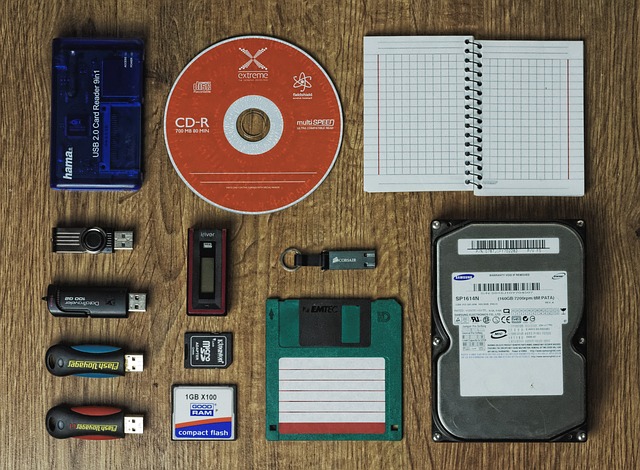
Anyone who has ever lost years of work due to computer failure will tell you that backing up your devices can save you considerable heartache and frustration. Reliable, redundant, and regular data backups are your business's best strategy for disaster recovery—but two copies of your data may not be enough.
IT pros across the world have developed the "3-2-1" backup philosophy to maximize your restoration capacity following a data disaster.
The "3-2-1" Concept
The "3-2-1" approach is simple:
- Store three copies of your data.
- Utilize multiple storage formats.
- Keep one copy off-location.
TrendLabs says that having two backups of your data (meaning three copies total) is all about redundancy. IT professionals have nightmares about experiencing computer or server failure and preparing to restore the backup, only to find that the backup has failed as well. Your business can prevent this situation only by keeping two backup copies of all your important data.
We can't stress often enough that three copies means three separate devices. Backing up data to a second hard drive in the same computer, or a connected SD card, does not count. This will only protect your data in the event that one of the hard drives breaks.
Some useful backup devices include:
- External hard drives
- NAS
- Cloud storage
- DVD/Blu-Ray discs
- Flash drives
- SD cards
Two Formats: Diversify Storage Media
Using different types of storage for backup improves reliability: It not only diversifies the factors that could cause the backup to fail, but also acts as an extra layer of protection. For example, if both backups are on external hard drives and exposed to a large magnet, both would be destroyed. However, a second copy stored on optical media or a flash drive would survive.
The two backup locations could include a backup external hard drive and cloud storage, or a DVD archive and an onsite NAS server. According to PC & Tech Authority, NAS servers are a great backup option for offices with several networked computers. We've discussed storage format longevity in previous blog posts if you need help deciding which one is right for you.
Keep at Least One Copy Offsite for "Catastrophe Recovery"
Catastrophe recovery is another way to describe a worst-case disaster recovery scenario: for instance, the hard drive didn't fail, but a flood leveled your office, or someone stole both the computer and the backup in a burglary. In order to prevent an outright catastrophe, it's not safe to keep every copy of your important data under the same roof.
This means, of course, that one of your backup copies should be stored in a secondary location—the farther the better. The offsite backup could be, for example, a cloud backup, or an external hard drive stored in a bank deposit box. When working with a non-cloud, off-site solution, it helps to swap out two storage devices on a weekly basis.
If your company is looking to streamline its disaster recovery practices with IT Managed Services, contact the experts at ATS today.
Posted in: Solutions

