This Is the End: Microsoft Takes a Hard Stance on Phasing Out Older Windows Versions
April 11th, 2017 by admin
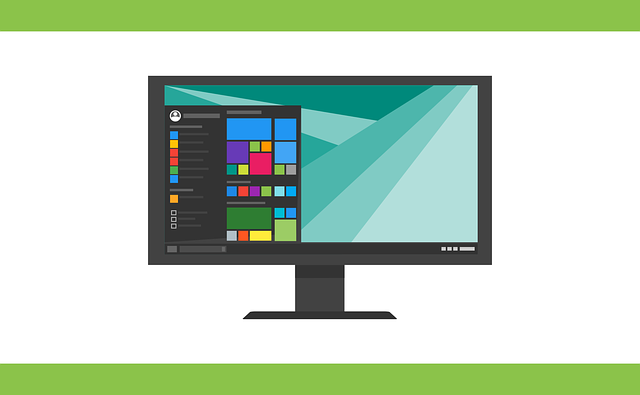
If your business hasn't already made the switch from Windows 10's predecessors to a new operating system, it's time to make the initiative a priority. While your IT staff doesn't need to upgrade every computer in your office, it's necessary to make sure all vital software is compatible with Windows 10 because new replacement devices won't fully support older Windows versions.
According to ZDNet,
computers running Intel's 7th-generation Core CPUs and AMD's Ryzen CPUs will no longer receive operating system updates for Windows 7 and 8.
Without updates, you are likely to experience IT security issues.
The Writing Is on the Wall
The change does not affect computers built and purchased before the last few months of 2016, but it matters for any new computer running new hardware. Back in January of 2016, Microsoft announced that new CPUs will only be compatible with Windows 10, so anyone looking to buy new hardware and put an older version of Windows on it is out of luck. However, Microsoft will continue to support Windows 7 and 8, with extended support for security updates through 2020 and 2023 respectively.
Plan Your Transition: Business Continuity Concerns
This change in policy means that moving over to Windows 10 will eventually be the only option. Your business should begin to develop a migration strategy with the help of IT consulting services to phase in Windows 10 devices as you replace older systems running incompatible hardware. Also, if your business plans to look into other options like Macs and Chromebooks, this is the perfect time to do it.
Make sure to consider these issues in your transition away from older versions of Windows:
- Run a pilot Windows 10 system to ensure continuity for your existing work environment. Test your employees' daily workflow on this system.
- Install all the software your business uses on this system and see if it works with Windows 10. Your tests may identify legacy software that's no longer supported but that you're currently using for important operations. This can lead to expensive, painful transitions to replacement software.
- Adjust your upgrade strategy to accommodate your findings. This could involve changing the schedule to allow more time for employees that run incompatible software to work out a solution. It's most efficient to plan to upgrade to Windows 10 upon device replacement; however, if your tests don't find any problems, you may opt to upgrade existing systems early. Note that the Windows 10 free upgrade period ended in July 2016.
Legacy Software Concerns
Your company may find that some of the software you've been using for the past 15 years without any problems will not work under Windows 10, which puts your business in a difficult position. Replacing software that's vital to day-to-day operations can be a very disruptive process. Managed services providers can help your business devise a contingency plan to keep the old software running, but it's a best practice to migrate to a contemporary solution eventually. There are a few options your company has to keep those older systems running so you can keep using the old software, including upgrading/repairing the old systems and running older versions of Windows through a virtual machine.
The experts at ATS are ready to help your business find its best OS solution to balance productivity with security. Contact us today.
Posted in: Managed IT Services

