URGENT: Uninstall QuickTime for Windows NOW
May 3rd, 2016 by admin
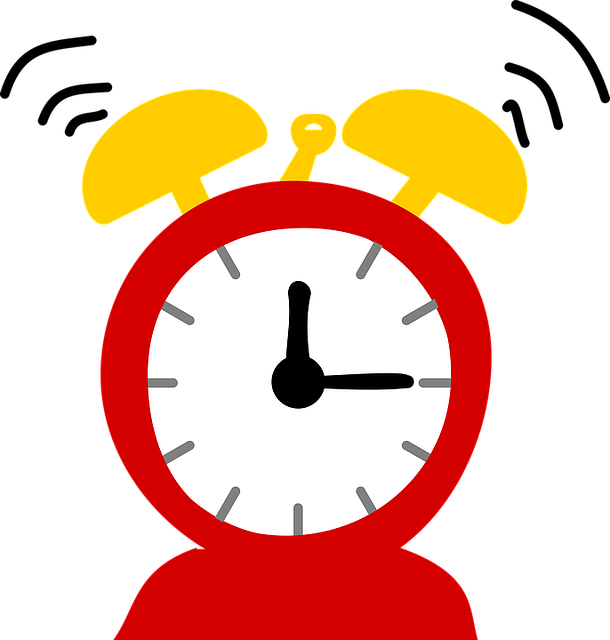
Today we'd like to pass along a critical security advisory to all our customers:
If any of your company's Windows systems still retain Apple's QuickTime for Windows software, uninstall it immediately—as soon as you finish reading this post (if not before!).
QuickTime was Apple's original media viewer, which was necessary to play many video file formats before most video became cloud-hosted on YouTube. It was also bundled with early versions of iTunes, either part of PC manufacturers' pre-installed "bloatware" or downloaded later. As QuickTime is now all but obsolete, Apple has (quietly, as discussed below) decided to officially "deprecate" the Windows version, meaning that it will issue no further updates or security patches (QuickTime for Macs is still okay).
QuickTime for Windows joins Java 7 and Windows XP as widely distributed software left unprotected soon after their declared "end of life." And hackers around the world are waiting to pounce on any exploitable flaw—not unlike how jackals stalk a lame antelope. In the case of QuickTime for Windows, those vulnerabilities are already there.
"Not Our Problem Anymore"
On April 14, security software maker Trend Micro posted an ominous warning of two uncovered vulnerabilities (classified ZDI-16-241 and ZDI-16-242) in QuickTime for Windows. But as Apple has chosen to abandon QuickTime support, those vulnerabilities will likely remain unpatched forever.
How serious is this potential threat? The Department of Homeland Security has also issued a public alert. Tech media from CNET to PCWorld to Wired are all urging Windows users to drop QuickTime like a bad habit. Meanwhile, what has Apple's role been during this public outcry to uninstall their own (unsafe) product? Apparently, not much.
Has Apple Dropped the Ball?
For days following Trend Micro’s report, Apple's website made no mention of QuickTime's critical end of support. Perhaps more shockingly, Apple's download page for QuickTime 7 for Windows is still online!
Remember those Apple commercials where "Mac" was portrayed as a cool young hipster while "PC" was an awkward nerd? Which company is looking a little sloppy today?
How to Uninstall QuickTime for Windows
Apple does offer uninstall instructions for Windows users here. QuickTime can also be uninstalled manually, as with any other software program:
Windows 7 and Vista: From the Start Menu button, choose Control Panel > Programs > Programs and Features, then double-click on QuickTime and click Uninstall.
Windows 8.1 or 10: Right-click Start and choose Control Panel, then follow the procedure above.
Is this the first you've heard of the warnings about QuickTime for Windows? Let us know in the Comments section below. In the meantime, we'll continue to share emerging security threats with our ATS customers whenever we hear about them. For more information, contact us.

