Troubleshooting Step 1: Reboot
October 12th, 2016 by admin
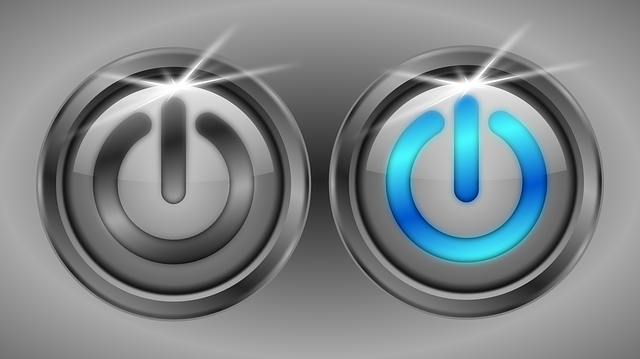
While modern computers are much more stable than their ancestors, trying to get work done on a slow, malfunctioning computer is still a business world rite of passage. Troubleshooting bad behavior on your work computer can, of course, be a tedious process—so wouldn’t it be nice if there was one magic button that could solve around 90 percent of your IT problems?
Good news: There is! It’s called the restart button, and your computer already has one.
We know you’re probably not excited to close every open window and application each time something goes wrong, but the truth is that restarting or rebooting resolves the vast majority of performance problems.
Here’s the how and the why:
Rebooting: Always the First Step
Whenever there’s a problem, try rebooting your computer before anything else. Face it: You’re better off not leaving this as a last resort, since your IT support is going to recommend it as soon as you call. What you’ll find is that, more often than not, a simple reboot solves the problem.
Consider the alternative: Your IT staff could spend hours digging in to an isolated problem that’s causing your computer to malfunction—hours of lost productivity, all to gain insight into an issue that may never come up again. Instead, take a shortcut and simply restart.
Why Rebooting Works
According to consumer technology expert Kim Komando, rebooting helps resolve computer issues because it allows the system to start from scratch and reset active glitches that have built up during program use. She describes it like the computer losing its “train of thought” while running software. Rebooting, then, lets the device return to a known functional state.
This makes regular reboots a great way to increase (or, at the very least, maintain) productivity. The more opportunities you give your computer to start fresh, the less time you’ll spend waiting for programs to load—and to recover after a crash.
Not Just for Computers
Restarting your device isn’t just “one of the most powerful methods for troubleshooting” computers; this method works for all electronics. Smartphones and tablets benefit from a reboot just as much as laptops and desktops. Handheld devices are just as likely to experience problems with background apps stealing resources from active apps, for example—but these issues don’t always manifest in obvious ways. Network hardware like routers, Wi-Fi access points, and modems can gradually slow down over time as they encounter problems. Restarting these devices occasionally is a good place to start in finding a solution.
While rebooting resolves a massive share of potential hardware problems, that other 10 percent requires substantially more IT expertise. Whether your business is looking for IT consulting or a managed service provider to help with troubleshooting, contact the experts at ATS today to help keep your office running smoothly.
Posted in: Managed IT Services, Knowledge

