Windows 10 Free Upgrade Window Comes to an End
May 24th, 2016 by admin
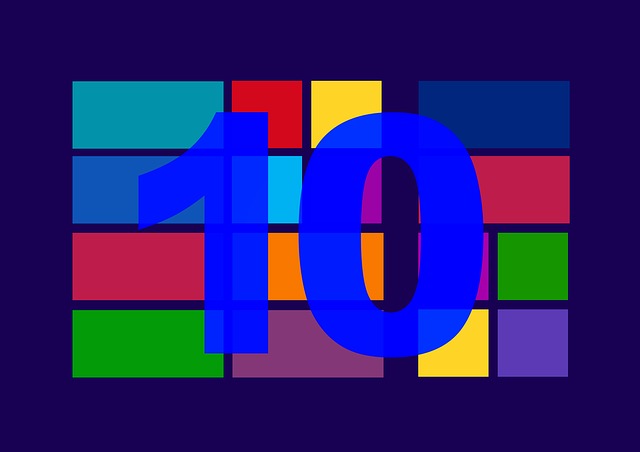
Those “Upgrade to Windows 10” notifications seem to be showing up everywhere, even in the middle of a weather forecast on Iowa television. What would’ve otherwise been an embarrassing interruption turned into a watercooler moment that anyone who used Windows 7 and 8 over the previous year can relate to (check out the clip on YouTube).
Despite being an annoyance, those alerts are serving an urgent purpose now: Microsoft has announced that they are discontinuing the free Windows 10 upgrade offer on July 29, 2016.
The good news? Those pesky alerts are going to stop bothering hold-outs. The bad news? If you hold out any longer on your upgrade, you won’t be able to do so for free.
Advice for Windows 7 Users
We previously recommended that Windows 7 users should wait as long as possible to upgrade to Windows 10 to give Microsoft more time to iron out launch issues. With the free upgrade window coming to a close, however, those of you who planned to upgrade eventually should consider biting the bullet.
There are still valid reasons to hold off, if you prefer. Windows 10 is new and still receiving major post-release updates, whereas Windows 7 is mature and exceptionally stable/secure. Windows 7 remains an excellent operating system, and you’re going to be fine if you ignore the upgrade. Moreover, Microsoft will continue to support Windows 7 with security updates until January 14, 2020. So if you’re planning to replace your computer between now and then, you’ll move on to Windows 10 without incurring extra costs anyway.
On the other hand, if you’re planning on keeping your Windows 7 devices for more than four years, you’re likely better off upgrading now to avoid the fees. Upgrading after the free period may be cost-prohibitive for your IT infrastructure, so now is the best time to make the transition.
Oh, and one more thing: If you’re sticking with Windows 7, do yourself a favor and install the “Never 10” program to cut off those pesky alerts prior to July 29th.Advice for Windows 8.1 Users
Windows 8.1 users have little reason to pass on the free update. The much-maligned operating system doesn’t offer any usability benefits over Windows 10 and doesn’t share Windows 7’s usability perks, so moving up makes practical sense. Additionally, IT departments are extremely unlikely to support Windows 8.1 as a standard. Microsoft plans to support Windows 8.1 until January 10, 2023, which puts the “end-of-life” date beyond the expected lifespan of any system currently running it.
Advice for Windows XP and Vista Users
Microsoft has already ceased support for XP, and Vista’s end-of-life date is on the horizon: April 11, 2017. Once the support period is over, using these operating systems is a substantial security risk. Unfortunately, these operating systems are not grandfathered in like Windows 7 and 8, so an upgrade to Windows 10 won’t be free in any case.
Windows 10 has the same requirements as Windows 7—so if you’re going to upgrade, either option will work as long as the computer’s hardware can handle it. However, XP and Vista users with older hardware are probably better off putting the $120 upgrade fee towards a newer device.
Not sure which operating system is right for you? Get in touch, and we’ll help you out.

